A Present of a Picross
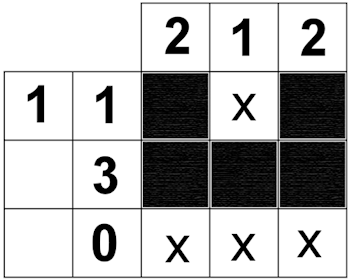
Example Picross
A final present from me for Christmas! This time it’s a Picross puzzle.
A picross is a logic puzzle. They’re also called Nonograms, Hanjie, Griddlers or “Paint-By-Numbers”.
The goal is to blacken squares in a grid to create a picture.
Numbers around the grid are clues. From these clues you can deduce exactly where all the black squares go using logic and deduction. There is only one solution where the clues in the columns and the clues in the rows are consistent.
Each clue number signifies an unbroken line of black squares. These lines appear in the same order as the numbers, running left to right for the rows and top to bottom for the columns. Every line of black squares is separated by one or more un-blackened squares. You can mark these in with light Xs. A zero means the entire row or column is unblackened.
Completing the Puzzle
I’m giving you two ways to complete the puzzle. Either you can download a PDF to print and do in pencil (or pen if you feel lucky!) or you can complete it on an interactive grid written in javascript.
The PDF version can be downloaded here.
The javascript version includes a few different puzzles to complete, depending on which link you follow.
If you want to try out a small example to test your ability, CLICK HERE.
If you want to try out an easy version of my full puzzle, CLICK HERE. This is the same puzzle that is in the PDF download.
If you want to try out the hard version of my full puzzle, CLICK HERE. This puzzle is almost the same as the easy one, but a slight change makes it a lot harder.
About the Javascript
The javascript file was written using very basic code and should work on any modern broswer. It uses cookies, small files stored on your computer, to allow you to save your work and come back to it later.
There is also a button allowing you to check your progress. If you get really stuck, you can use it to cheat find where you’ve gone wrong or check whether individual squares are correct.
If you’re interested in how the javascript works, I’ve written full comments in the script file. Just view the source of the puzzle page and enjoy!
More Picross Puzzles
If you liked the Picross and long for more, there are plenty of phone apps and online games you can try out.
If you prefer the paper versions (I know I do), there are plenty of books you can pick up from Amazon. I selected four titles of varying complexity, including one having two-colour puzzles and an expert book of full-colour puzzles! Enjoy!
Hey creator of Falcross here!
I like your JS version of Picross, but a couple of suggestions! First, I think that when you click, it should fill in a pixel before it fills in an X. Second, I think it might be even better to take it further and have a mark/fill toggle off to the side (or keyboard activated) and have clicking just perform the currently selected action. That way, you can also drag–it’s pretty frustrating to solve big puzzles without being able to drag!
Check out the controls on Falcross to get an idea of what I’m talking about. I also just added a cursor mode to make it easier to solve big puzzles on small screens. Would love your feedback! You can find the game here: https://www.falcross.com/